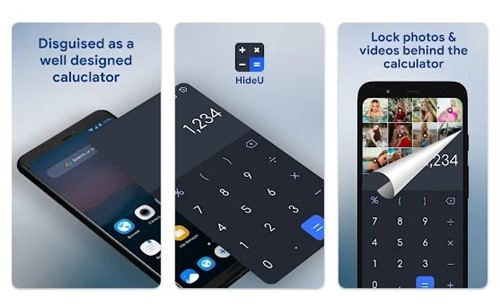AppLock by DO Mobile was the best app locker for Android, but it was no longer available on the Google Play Store. Since the App is no longer available for download, we have decided to share its alternatives. Also Read: How To Bypass/Unlock AppLock Screen Without Password
10 Best AppLock Alternatives For Android 2022
With these App Lock alternatives, you can lock apps behind a PIN, password, or biometric authentication. So, let’s check out the best App lock alternatives for Android.
1. App Lock Master
App Lock Master is one of the top-rated app lockers one can use on Android. It’s a privacy protection app for Android that locks your sensitive apps such as Instagram, Messenger, and WhatsApp. Apart from locking apps, App Lock Master can also lock system apps such as SMS, Contacts, settings, and more. You have multiple options to set up an app lock – PIN & Pattern. App Lock Master also has a few advanced features to enhance your privacy protection, like the intruder selfie, hiding the app lock master icon, and more.
2. HideU
HideU is slightly different from all other app locker apps on the list. HideU is a calculator vault app that allows you to store photos, videos, and other items. You can only open the vault by entering the correct PIN in the calculator interface. Besides the vault part, HideU is also known for its unique App lock functionality. The app lock feature of HideU allows you to lock apps with passwords or patterns. Once locked, you need to enter the password/pin to use those apps.
3. Norton App Lock
With Norton App Lock, you can easily lock your apps and protect your privacy. You can use a password or pattern lock screen to keep your apps secure and private. The App doesn’t use the Vault system to protect your apps; it adds password protection on apps available in the app drawer. Guess what? Norton App lock can even password protect your system apps like Gallery, SMS, etc.
4. AppLock – Fingerprint
With this App, you can lock and protect apps using a password, pattern, or Fingerprint protection. AppLock – Fingerprint can lock all popular apps such as Facebook, WhatsApp, Gallery Apps, etc. Another great feature of Applock – Fingerprint is that it automatically captures a picture of the intruder who tries to unlock your vault with the wrong password.
5. Perfect AppLock
Perfect AppLock is slightly different from all others listed in the article. Apart from protecting your applications, it also offers a few other features. For instance, a rotation lock prevents unwanted screen rotation on each App. Also, you can lock WiFi, 3G data, BlueTooth, etc.
6. AppLock
If you are searching for the best AppLock alternatives to lock apps, photos, videos, and other data, then AppLock might be the best pick. AppLock can easily block social apps, system apps, and payment apps. It also has an intruder selfie feature that takes photos of intruders who tries to break into your phone with the wrong password. The App even allows you to change its icon for hiding purposes.
7. AppLocker
AppLocker from BGNMobi is another best App Lock alternative to protect your privacy. Guess what? AppLocker is one of the first Android app lockers with Fingerprint support. With this App, you can easily block social media, messaging, and system apps. In addition, the App is pretty lightweight, and it doesn’t slow down your device.
8. LOCKit
LOCKit is an app lock & privacy guard app available for Android smartphones. With LOCKit, you can prevent someone from seeing your data like WhatsApp messages, call logs, private photos & videos, and more. The App offers many useful privacy protection features such as app lock, photos & video vault, intruder selfies, fake cover, etc.
9. Apex Launcher
Well, Apex Launcher is a full-fledged launcher app for Android available on the Play Store. The launcher app has an app lock feature that locks your apps and hides them from the App drawer. Since it’s a full-fledged launcher app, it provides many customization options. Overall, this is one of the best AppLock alternatives for Android.
10. Ultra AppLock
It’s a decent app locker app with enough features to satisfy your privacy needs. Moreover, ultra AppLock is pretty simple to use. To use Ultra AppLock, open it and select the apps you want to lock. Once set, you must use a password, pattern, or fingerprint lock to protect the apps. Apart from the app locker, it also offers a few other features, such as a battery saver, break-in alerts, and a storage cleaner. So, these are some of the best AppLock alternatives. You can password protect your essential apps with these AppLock Alternatives. If you know of other such apps, let us know in the comment box below.
Δ