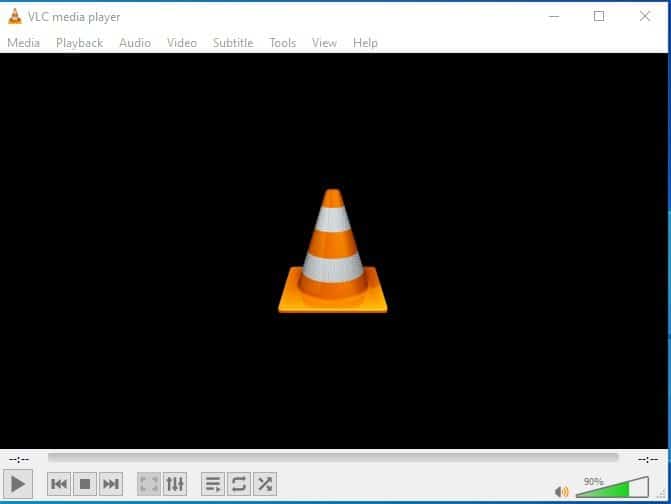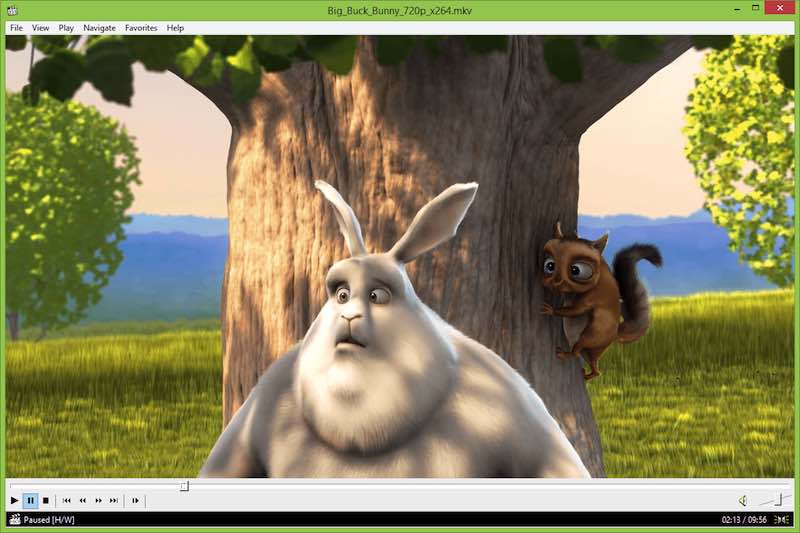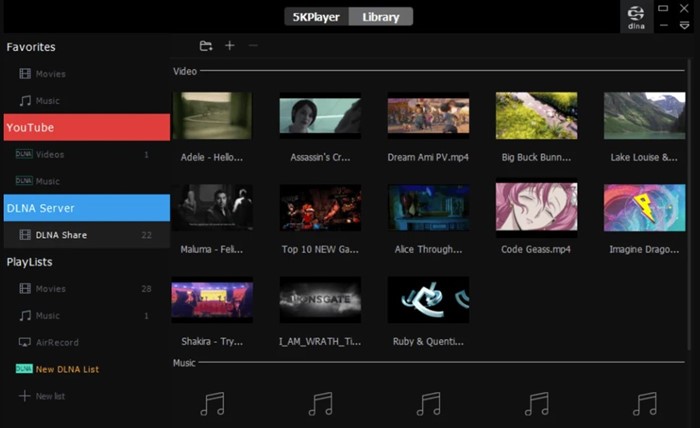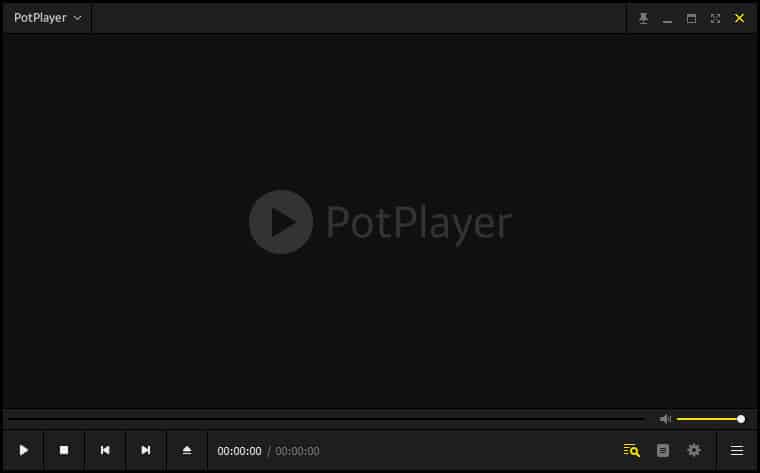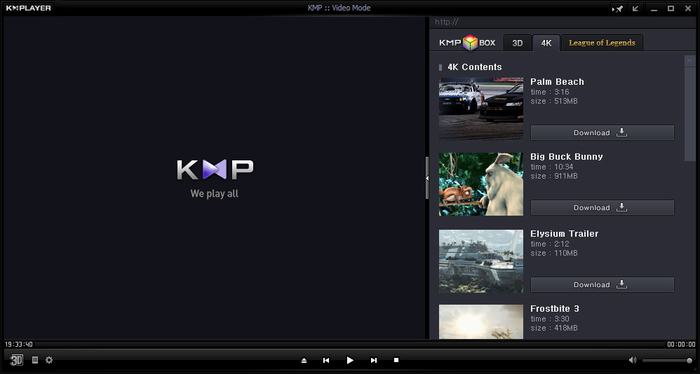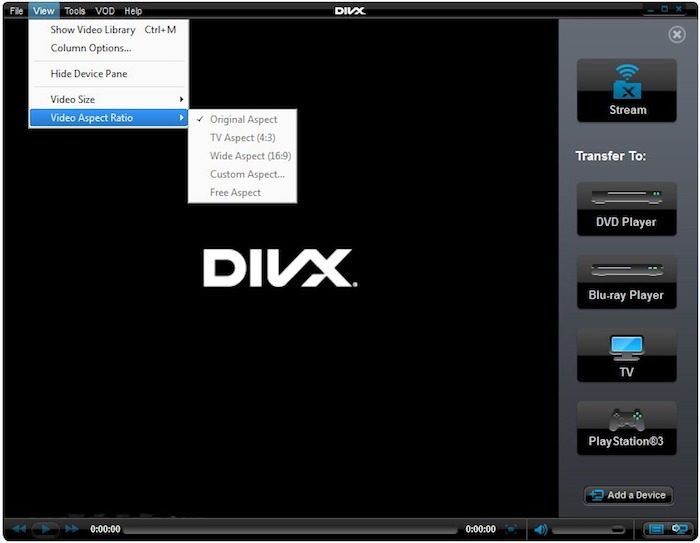While you can install video codecs on Windows 11 to fix playback issues caused due incompatible file formats, the better option is to switch to a third-party media player app. Just like Windows 10, you have multiple choices when it comes to video players on Windows 11. Also read: How to Install the New Media Player in Windows 11
List of 10 Best Free Video Players for Windows 11
Many free video players for Windows 11 available online offer better features and deliver an excellent video playback experience. You can start using those media players for Windows 11 to play locally stored videos on your device. Let’s check out the best free video players for Windows 11.
1. VLC Media Player
Every list of best media players for PC is incomplete with the mention of VLC Media Player. VLC Media Player is a free and open-source media player app available for almost every platform. The media player can play almost all types of video and audio files and is cross-platform supported. Compared to other media player apps for Windows 11, VLC Media Player is more lightweight and consumes fewer system resources. Apart from these, VLC Media Player can do other things like converting video files, streaming videos online, and more.
2. Media Player Classic
Both VLC Media Player and Media Player Classic shares many similarities. The user interface is almost similar. Media Player Classic could be the best choice if you want an extremely lightweight, open-source media player for Windows 11. Regarding file compatibility, Media Player Classic can run all video and audio files you can think of. The installation file of Media Player Classic is entirely spyware free, and it displays no ads in the toolbar or any other elements of the media player.
3. GOM Player
Well, GOM Player is not as popular as a VLC media player or Media Player Classic; still, it offers many advanced features for playing videos. The media player is fully compatible with the latest Windows 11 and offers many customization options. Apart from supporting regular video & audio file formats, GOM Player can also handle 360-degree and 8K videos. GOM Player is free, but it shows ads in a few visual elements of the media player. If you can adjust to the ads, GOM Player could be the best choice for you.
4. 5KPlayer
5KPlayer is slightly more advanced than other video player apps listed in the article. It can not only play videos but can manage your entire video collection saved on your local storage. Once installed, 5KPlayer automatically scans your drives to find videos. After fetching the videos, it provides you with an entire video library in a single place. Regarding the file compatibility, 5KPlayer can play almost all major video formats you can think of, including 360-degree and 8K videos.
5. PotPlayer
PotPlayer is one of the best and most advanced video players for Windows 11 available on the web. Unlike other media players requiring a separate codec installation to support files, PotPlayer has a massive array of codecs built-in. The free video player for Windows 11 supports almost all major video and audio file formats. Other than that, PotPlayer can even run 360-degree and 8K videos on a capable device. Besides regular video playback, PotPlayer can do a wide range of other things like recording the screen, editing videos, and more.
6. KMPlayer
KMPlayer may not be a very popular option on the list; it still supports most of the popular video & audio file formats. The video player for Windows 11 PC is completely free to download & install and shows no advertisements. Regarding file compatibility, KMPlayer supports various codecs and high-definition services such as 4K, UHD, and 3D videos. You can also use it to record your screen. Even though KMPlayer is a very capable media player, it has a few bugs which often interrupt the video-watching experience.
7. MPV Player
The user interface of MPV Player looks old school; still, it’s one of the best free media players that you can have on Windows 11. MPV Player is a free, open-source, cross-platform media player known for its powerful scripting capabilities. You can add scripts to make the media player do almost anything. If you are not interested in the technical thing, you can use it to play videos and audio. The media player has no real GUI; it just has a small controller on the top of the video for basic control. Besides that, MPV Player can also use your GPU to decode your videos.
8. DivX Player
DivX Player is one of the rare video players for Windows 11 that supports the HECV format. This is full-fledged video software that lets you play, create, and cast your favorite videos. The media player is available for Windows & MAC and has both free and premium versions. The free version of DivX Player supports all major video & audio files, including the 4K videos.
9. PowerDVD
If you want to have a premium video viewing experience on your Windows 11 PC, look no other than PowerDVD. It’s a full-fledged media management app for Windows 11 that can help you manage all videos stored on your HDD/SSD. Apart from playing videos stored on your local storage, PowerDVD can stream videos from online streaming sites. Not only that, but PowerDVD also allows downloading videos from streaming sites for offline playback. Regarding file compatibility, PowerDVD supports all major video file formats, including the HEVC and XAVC-S.
10. AllPlayer
AllPlayer is a very underrated video player but is capable enough to compete with premium video players for Windows 11. You can use this free video player to play videos stored on your local storage. AllPlayer supports all major file formats you can think of, including the latest video and audio standards, such as 4K Ultra HD and WebM. The most noticeable thing about AllPlayer is its ability to fetch the subtitles automatically. Besides, AllPlayer supports Donly Surround, DTS, 3D Audio, SPDIF, and other sound systems. So, AllPlayer is an underrated free video player for Windows 11 that you shouldn’t miss. Also read: 10 Best Free MKV Players For Windows So, these are the best free video players for Windows 11 that you can start using today. These media players for Windows 11 will help you resolve file incompatibility problems. If you know any other best video players for Windows 11, let us know in the comments.
Δ