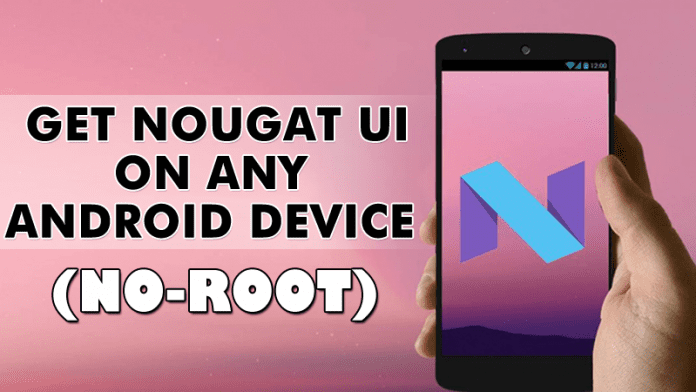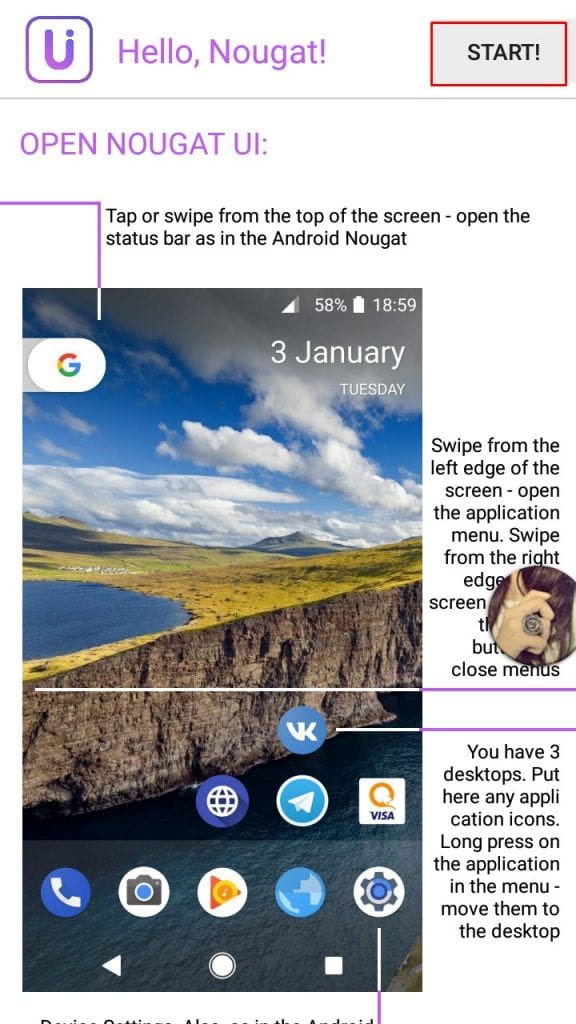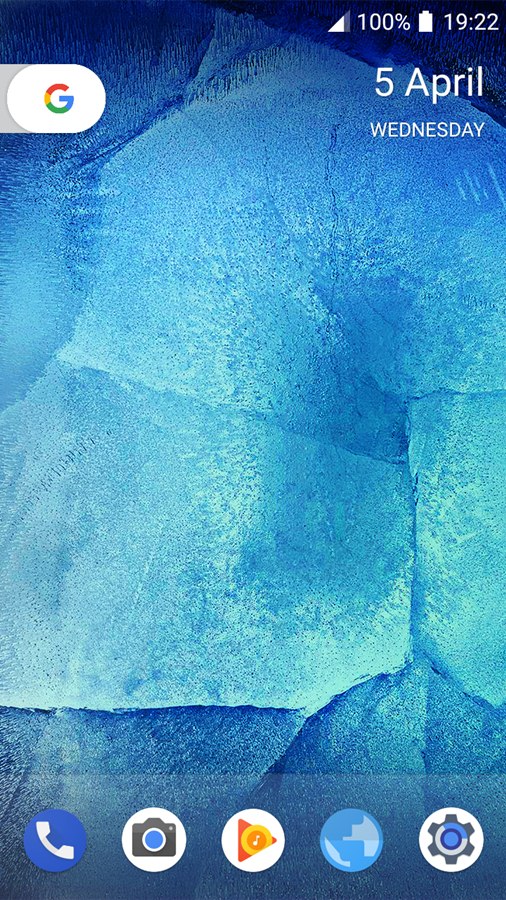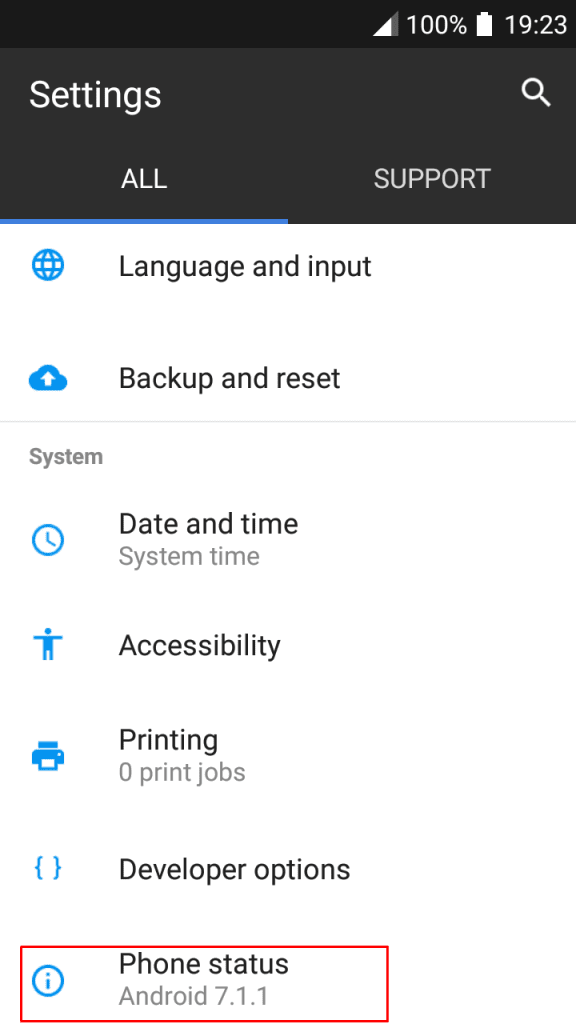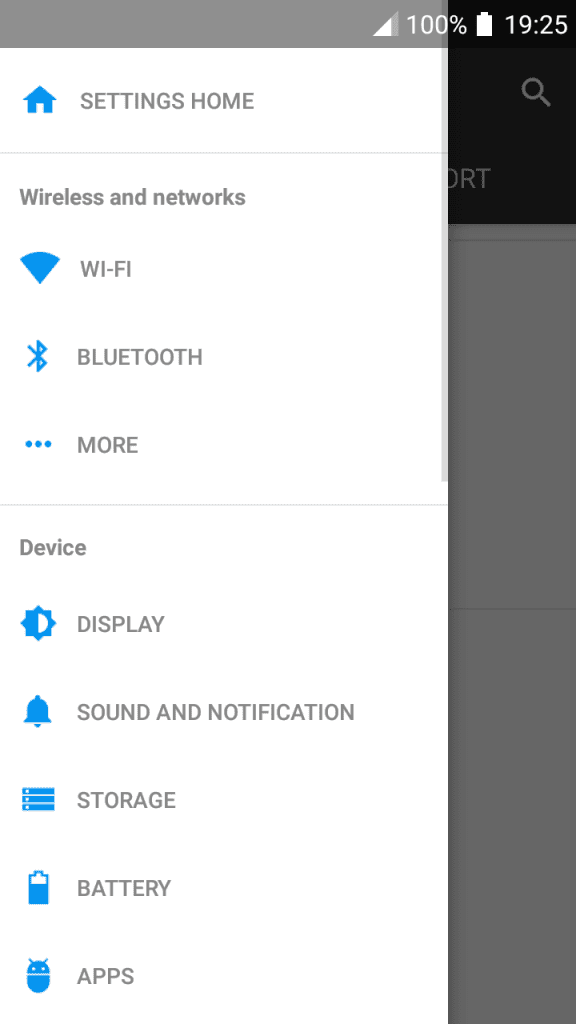So, what about other smartphones running on Android Lollipop or Marshmallow? Well, it’s hard to say when you would receive the Nougat update. However, you can still enjoy some of the Nougat’s best features on your device. Users can now enjoy Nougat UI on their Android smartphone without rooting their device. So, here we are going to discuss the method to get Nougat UI on any Android device. Step 1. First of all, you need to download and install Nougat UI for Android Beta on your Android smartphone. [appbox googleplay eu.project.ui] Step 2. After installing Nougat UI for Android beta on your device, you will see the screen like below. Here you need to tap on “Start” Step 3. Now you will see the new home screen. Step 4. Click on the settings and then Go to “Phone Status” it will show you Android 7.1.1. Step 5. Simply swipe the screen from left to right to open the new settings panel. Well, you need to install this app on your Android smartphone to enjoy Android Nougat UI. Hope you like the article, share this article with your friends too! If you have something else to add, tell us in the comment section below.
Δ