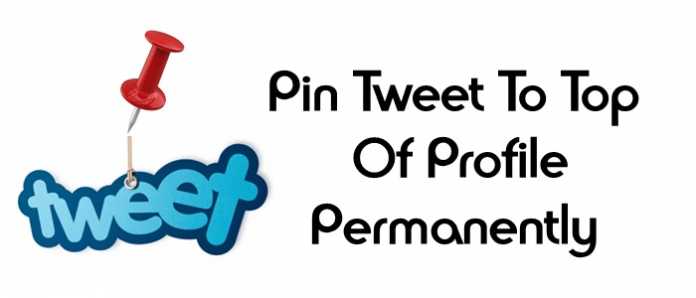How to Pin A Tweet To The Top Of Your Profile Permanently
The method is quite simple and easy and you just need to follow the instructions that are given below.
Steps To Pin A Tweet To The Top Of Your Profile Permanently:
1. Sign in to your Twitter account either by using the mobile app or by using the official website. 2. First of all you has to select any of your tweet that you want to be pinned on the top of your profile. After selecting the tweet tap the three dots that are placed under the tweet you has selected.This will pop up the list of options. 3. From the pop up list of options you has to select “Pin to your profile page” option there. 4. Thats it you are done now the selected tweet will be be pinned to the top of your profile and every tweet after that will be automatically moved to the below of that pinned tweet. The Tweet that you will pin to your profile will be shown to everyone above all other tweets of yours when they will check your profile. This will also have a date and time placed on the tweet that you has posted so remember to change the tweet after some time. Just give this a try if you has not done it before and you will be able to share some special tweet that could be any event,your birthday etc. to most of the people those who are following you. And Hope you like this, keep on sharing the articles with others too. Leave a comment below if you have any related queries with this.
Δ